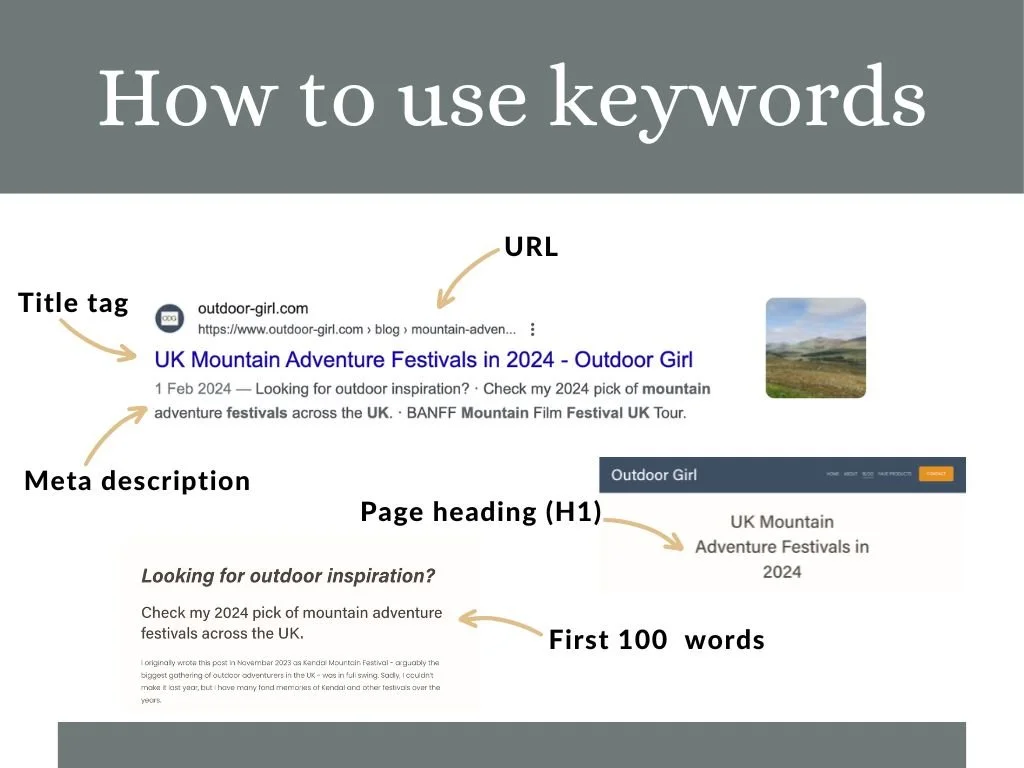8 things you must check before hitting publish on your blog posts
Hitting the publish button on a new blog post can feel a little scary. Heck, after ten plus years of writing blog posts, I still wonder whether I’ve forgotten something. Maybe there’s a typo (super embarrassing when you get paid by clients to write). What if the links don’t work? Or, god forbid, I’ve written a load of crap that makes no sense! I have a list of things in my head to check through before making a blog post live. But, unless you can get inside my head (not recommended), that’s not especially helpful 😂
Don’t worry though, I’ve got your back! Read on for a list of things to check before hitting publish on your blog post. Bookmark this page to come back to later.
1. Check the URL
When you create a new blog post, you’ll get an auto generated URL (the web address for the post). On Squarespace, that’s based on the original title of the blog post. For example, this blog post had the following auto generated URL: /things-you-must-check-before-hitting-publish-on-your-blog-posts
It’s not incorrect, but it is a bit long-winded, so I changed it to the following URL: /things-to-check-before-publishing-blog-posts
Another thing to bear in mind is that saving a blog post without a title will generate a URL made up of a jumble of letters and numbers. And, whilst Google says URL’s are a lightweight ranking factor for SEO, the main thing is to ensure it makes sense for your readers.
DOUBLE CHECK:
Will the URL make sense to the reader?
Does it reflect the content in the blog post?
Have you included any chosen keywords?
Is the URL future-proofed (eg. if you include a number in it, you can’t add an extra point later)?
Have you altered the URL BEFORE hitting publish (afterwards will mess up any links to the post and affect whether search engines can find it)?
2. Check your facts
We live in an age of misinformation, full of fake news and false beliefs. You can show your trustworthiness by publishing accurate, well-researched content. It’ll give you extra bonus points with search engines too as Google places importance on E-E-A-T (experience, expertise, authoritativeness, trustworthiness).
Further reading: How Google’s helpful content guidelines can improve your blog
Double check facts such as names, dates, numbers, quotes, links, instructions, and specific factual information.
DOUBLE CHECK:
Can you back up your claims?
Is the source reputable and legitimate (eg. websites and professional bodies)?
Are you quoting the most recent and up to date information?
Have you included links for readers to refer back to the source?
Are the links working?
3 Check you’ve optimised the post for SEO
Search engine optimisation can be as simple or complex as you want. I enjoy learning about the technical gubbins behind a website, and find SEO fascinating - but there are still things beyond my comprehension.
To make things super simple, I always take things back to the reader. Does your website load quickly enough that they’ll not lose interest? Is it a modern looking design, or so old fashioned that people run for the hills? Will it automatically resize for mobile devices and still work?
You can make keyword identification simple too - what are readers typing into their internet search box that your blog post is answering? Yes, there are more sophisticated ways to identify keywords but, if you do nothing else, at least work that out!
This image shows how I used keywords for a blog post on my outdoor website: UK Mountain Adventure Festivals in 2024. Look closely enough, and you’ll notice the keywords I picked 😉
DOUBLE CHECK:
Have you added keywords to:
The URL
The title tag
The meta description
The page heading (H1)
The first paragraph (100 words)
The alt text on images (see below)
Further reading: How to write SEO friendly blog posts
4. Check your photos and images
Images often upload with a random title which means nothing to anyone. For example, go check the logo on your website - does it just say ‘logo’ or is it something more meaningful such as ‘xyz-company-logo’?
Images also have something called ‘alt text’. This is important as screen readers, often used by visually impaired visitors to your website, will read out the alt text so the person knows what the image shows. The alt text is also used by search engines to understand what the image is showing.
DOUBLE CHECK:
Have you changed the image title to something relevant?
Have you added alt text?
Have you optimised the image dimensions for your website (Squarespace does this automatically).
5. Check the content makes sense
I always do another read through just before hitting publish. That’s because I move things around during the editing process and, without that final check, I could have left something in the wrong place, or changed the style of writing.
DOUBLE CHECK:
Does the information flow in a sensible order?
Are there any overly complex sentences which you can shorten?
Are there any parts where you trip over words when reading aloud (if so, rewrite)?
Do you repeat certain words or phrases too many times?
Is there too much fluff and filler (eg. using words such as: in order to, that, very)?
Does the blog post reflect your brand and personality?
6. Check your links
Sharing internal links on your blog posts helps readers uncover other relevant information on your website. I share them naturally throughout a blog post (you’ll see where I’ve added ‘Further reading’). Rather than typing ‘click here’, I always aim to use the title of the blog post as the anchor text (the text you click). It makes more sense to the reader, and helps with SEO too.
DOUBLE CHECK:
Have you included links to other relevant blog posts?
Have you written helpful anchor text, rather than ‘click here’?
Do the links work?
Are external links (to other websites) reputable?
7. Check for missing details
This one can be difficult - how do you know what you’re missing? I usually draw a mind map of everything I want to include in a blog post. As I’m writing, I’ll tick off the things I’ve mentioned - then, at the end, I can see anything I may have missed.
But, missing details can also include things like calls to action, and not including enough explanation of technical jargon.
DOUBLE CHECK:
Have you included a clear call to action (what you want people to do next - for example, read another blog post, sign up for your newsletter, follow you on social media)?
Have you covered everything you said you would (for example, if you say you’ll talk about six things and only mention three)?
Is there technical jargon without explanation (for example, at the beginning of this blog post, I wrote about a URL and then explained what that is)?
Do you have contact details for people to get in touch?
8. Check for accuracy and consistency
Proofreading your own work is hard! Your brain knows what you wanted to say, so will often read what you meant to say rather than what you actually said.
To combat that, I read aloud (usually in my head, but often out loud) before hitting publish. I also find it helpful to copy the text somewhere else and see it in a different view. For example, I might write directly onto the blog area of my website but copy the text into a word document to read through again. You’ll be surprised at how much your eye picks up by simply changing where you’re reading.
DOUBLE CHECK:
Are there any spelling or grammatical errors?
Have you been consistent (for example, I had to keep checking whether I’d added a colon after typing ‘DOUBLE CHECK’ each time)?
Are you being consistent with the font size and spacing?
Have you broken up text with headings, bullets, and numbers (and been consistent)?
Have you used a consistent tense or person (for example, speaking in the past or present tense, or switching between I, we, and they)?
Have you proofread the final blog post (at least three times)?
Once to ensure you’ve included everything.
Twice to ensure it reads well.
The third time to pick up any errors.
Final thoughts
If you’re just getting started on your blogging journey, it may sound like a lot for you to remember. But it’s worth the effort because your blog posts will become more reader friendly - and the main aim of writing blog posts is to give readers the content they want, in a way they can easily read. As a bonus, it’ll be good for your search engine rankings too.
Read more writing and blogging posts:
How Google’s helpful content guidelines can improve your blog
How to write SEO friendly blog posts
How to write a blog post from start to finish
Download my free guide to blogging:
Get in touch
If you’d rather get an experienced SEO content writer to work on your blog posts, get in touch to chat about your project.